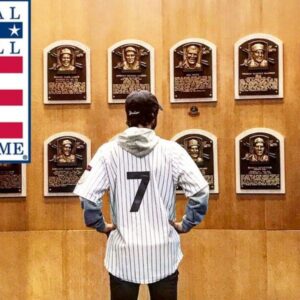How to dive in mlb the show 22? Baseball basically owns the term “bang-bang play.” Every game will have at least one moment of can’t blink action. In MLB The Show 22, the difference between a catch and a drop, a tag and a dodge, or a great play and a faceplant into the wall is determined by an infinitesimal fraction of time.
Victory and defeats are determined by who wins on these “bang-bang plays.” Those who are successful in MLB The Show 22 will learn and master the timing of sliding, diving, and jumping. It may seem like a small difference, but baseball outcomes are defined by small differences.
How To Slide
The right thumbstick on any console’s controller determines how to slide. Generally speaking, pulling the button down will have the feet first, up will have the head first, and left and right will determine which side of the bag to target.
There are two exceptions. For home plate, since dodging left would lead right into the catcher, tilting right and up will go head first and toward the right. Tilting right and down will go feet first and toward the right.
The other difference is that RTTS players can hold onto the left bumper to have the game determine the safest slide. these moves come in handy when playing against friends.

How To Dive And Jump
Diving and jumping are more straightforward than sliding. The separation between jumping and diving, in the gamer’s mind, should be huge. It’s the difference between getting a lot of distance from the ground and eliminating the distance between the player and the ground.
But the separation on the controller is a mere button away. To dive, hit the right trigger. To jump, hit the right bumper. To easily remember this, think of the button closer to the ground as the dive and the one further away from it as the jump.
Sometimes it is difficult to tell whether a dive or a jump is more appropriate. On hard line drives, Road to the Show, will enter a slow-motion phase and display which button to press. Outfielders have an added layer of difficulty and may consider changing positions after coming up empty too many times.
The general rule of thumb is that if the ball is headed behind the player, it’s a jump, while a ball in front of the player warrants a dive. Diving backward has happened before in baseball history, but it’s a rare play because a jump generally cuts off the ball. A dive, due to the velocity of the ball, yields too much time in the air for the ball to carry out of reach.
Many of the times these great backward dives happen, the player misjudged the ball or gets their feet tangled up, then dives as a final effort and gets lucky, though they’d have preferred to jump.
Is RuneScape Down? How To Check Server Status
For players experiencing any connectivity or server issues while playing RuneScape, it’s likely, that the servers are down at the moment due to maintenance or outages. The MMORPG lets players experience the world of Gielinor where they will have to face new challenges, embark on different quests, and learn new skills. However, like any other MMORPG out there, RuneScape is prone to certain server issues.
These server issues can be the result of an ongoing outage or maintenance being carried on. During the course, many or all of the game worlds might be taken offline and players might face disconnection and server offline errors while playing the game. So if you have come across such issues and are wondering if the RuneScape is down, then here is everything you need to know about it.
Is RuneScape Down? Check Server Status
The best place to check if the RuneScape servers are down due to any ongoing outages or server maintenance would be the official Jagex Support page. The devs have a dedicated maintenance page available for all the planned maintenance and server outage updates. They will actively update you about any issues regarding the servers on the page itself. This makes it easier for players to track down all the latest developments and outages in the game.
Additionally, players can also follow the official RuneScape Twitter page for all the updates regarding online or any ongoing issues or errors. The devs will frequently post official news about upcoming patches and updates on the page itself.
In the meantime, if there are no updates about servers being offline, we recommend you check out the official Downdetector page for RuneScape. It will help you keep track of if any real-time outage is going on while playing. There is no specific time for the server issues to get resolved, you will have to wait for an official word from the devs themselves.
RuneScape Troubleshooting Tips
If the servers are working fine and there are no upcoming maintenance scheduled for RuneScape, then here are some troubleshooting tips that you can try out to resolve any issues from your side:
Check Internet Connection: Since RuneScape is an MMORPG having an unstable internet connection is not ideal. Players will have to check if the internet connection is stable to avoid any connectivity issues. You can switch to another network if the need arises.
Restart the Game: Sometimes the game might be temporarily bugged out and closing and restarting it might resolve the issue easily.
Check for Updates: Players will have to make sure that they have the latest version of RuneScape installed on their devices.
Close Jagex Launcher: Additionally, players can close the Jagex launcher completely and restart it once again to resolve any issues.
That’s everything covered in this guide. If you find this guide helpful, check out our dedicated Video Game Guides section for more interesting ones on RuneScape, right here on Gamer Tweak.
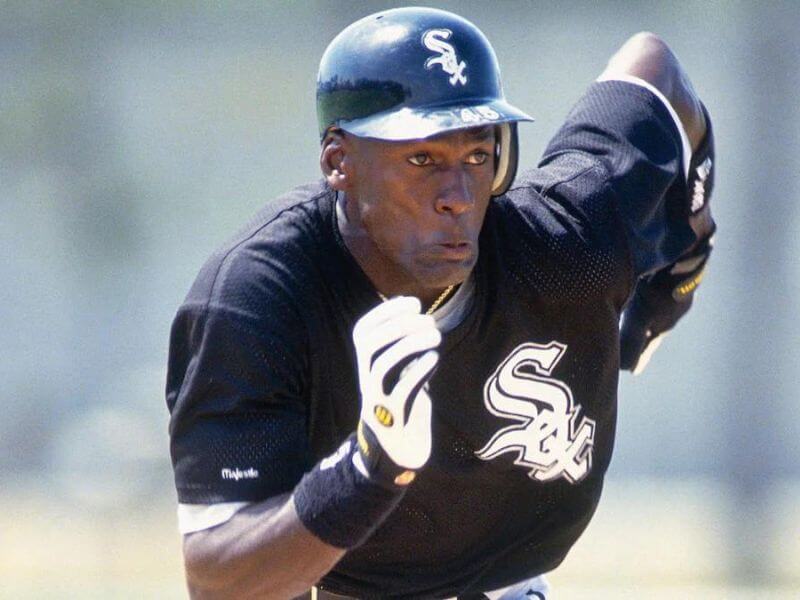
How To Promote Your Character Class In Deep Rock Galactic
Deep Rock Galactic has many different mechanics and features, including the ability to promote your favorite character class. Promotion helps you gain additional XP even after hitting the maximum level on the specific character class in the game.
With it, you will be able to further level up your miners while keeping all the items and upgrades that you unlocked along the way. However, players will first need to grind their character to a certain level in the game.
Along with reaching the specific level, there are other requirements that players will have to fulfill to promote their character in Deep Rock Galactic. Not to mention, it also comes with a list of bonuses and badges that players can acquire. So in case you are looking to have that promotion in the bag and level up your characters even further, then here is everything you need to know about it.
How to Promote A Character in Deep Rock Galactic
To promote the character class, players will first need to level up the dedicated class to level 25 in Deep Rock Galactic. Once you reach level 25, you will unlock the specific Promotion Assignment which will be different for each class in the game. Completing the different assignments is necessary for all the character classes. Here are the assignments for each class in Deep Rock Galactic
Above is information how to dive in mlb the show 22. Hopefully, through the above content, you have a more detailed understanding of how to dive in mlb the show 22 .Thank you for reading our post.